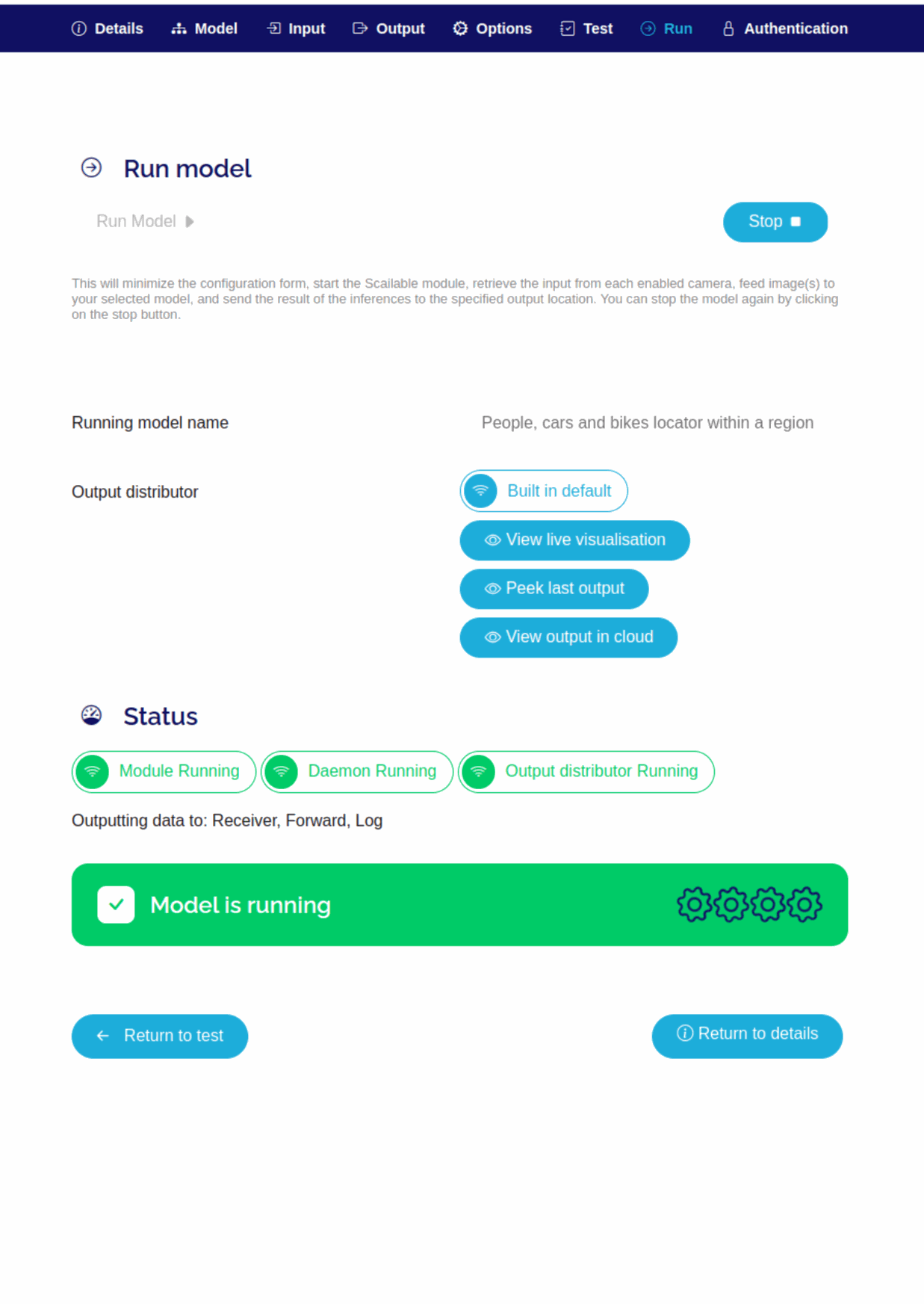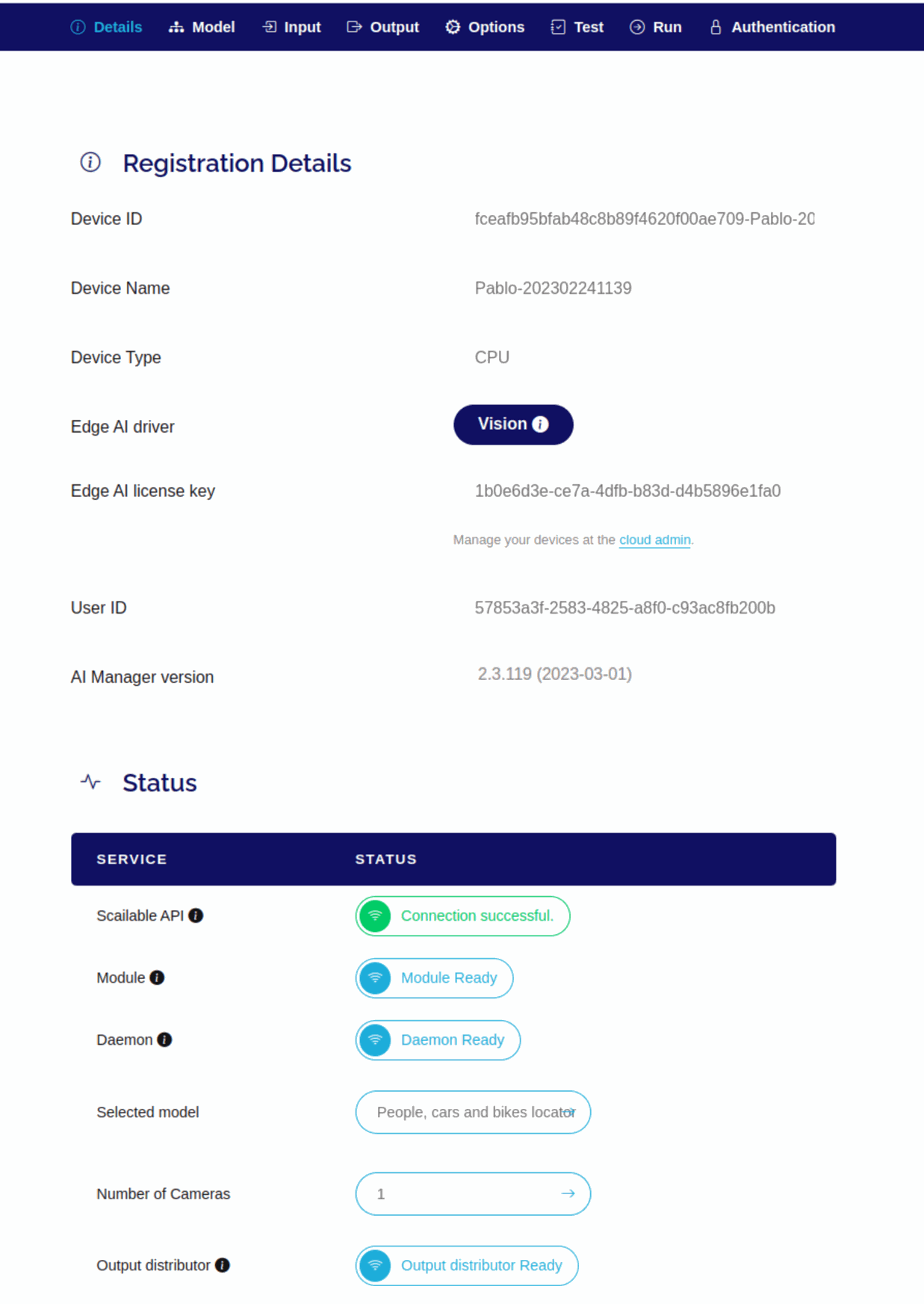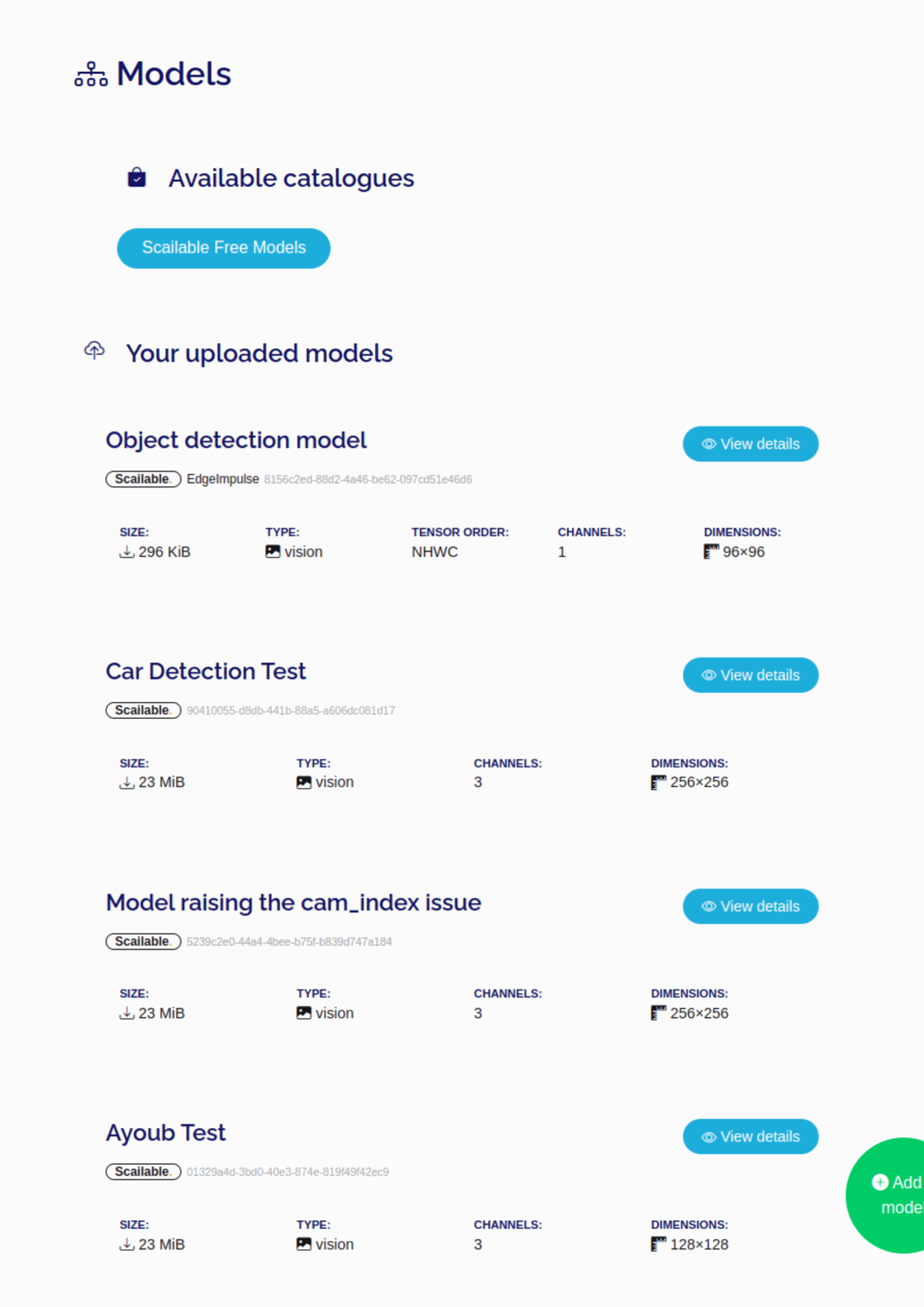Scailable
Effortless deployment of AI/ML models
Making edge intelligence easy
At AI-Blox, it is our mission to make edge intelligence easy. Therefore we teamed up with Scailable. The Scailable platform allows you to effortlessly create and manage edge AI applications using their AI management platform. The Scailable AI manager enables our clients to create highly performant and secure edge AI solutions. To do so, efficient on-device pipelines and efficient model execution are crucial. The Scailable AI manager is a tiny application installed on selected edge devices that makes it possible to simply configure solutions without the need for any on-device engineering. The platform takes care of the the pipeline and the most efficient method of running your model on the Blox hardware. The Scailable AI manager ensures efficient execution of your edge AI solution for a fraction of the cost. Blox devices can come pre-configured with the Scailable platform.

Get started in less than 15 minutes
Why use Scailable?
Efficient AI software on selected edge devices
Scailable takes care of the pipeline and most efficient methode of running your model on your selected device. The AI-manager comes pre-installed on our Blox devices saving you valuable setup and configuration time
Easy data logging and management
The Scailable platform provides large scale and effortless (meta-)data logging, flexible data post-processing and the ability the actively collect new training examples to improve your solution
Import models from virtually any training platform
Scailable offers the ability to effortless import models trained in virtually any AI/ML training platform out there. We integrated with multiple training tools to make
Easy to set up
The proven integration with our Blox platform enables you to get up & running in less than 15 minutes.
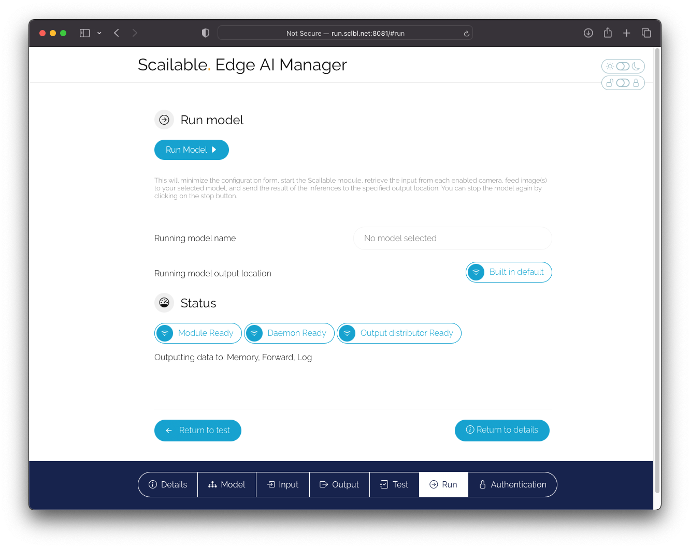
Where can I learn more?
- Reach out to us via our contact form, to get your hands on an AI-Blox device with pre-installed Scailable software
- Have a look at the Scailable documentation page
- Visit the Scailable website.